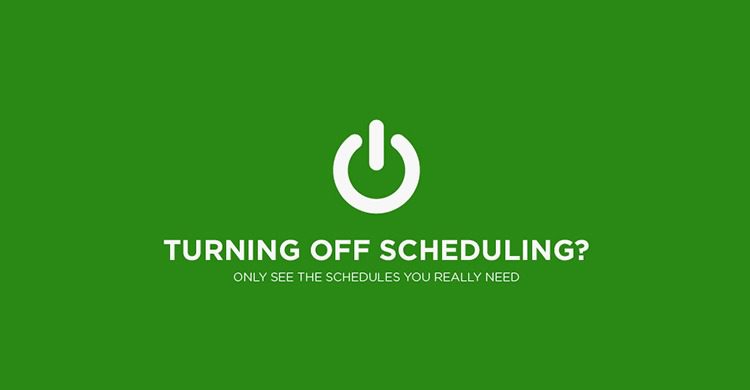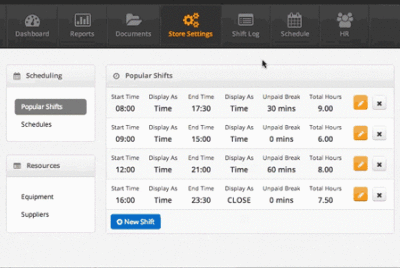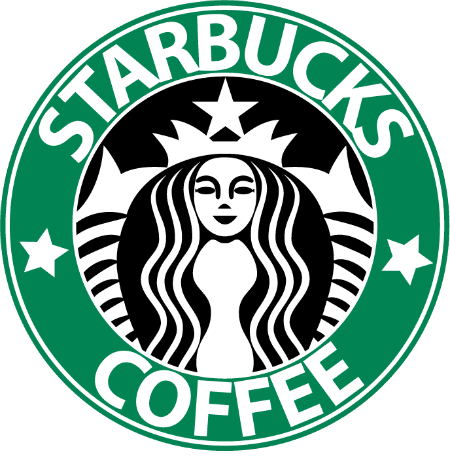Only use what you need
We’re always trying to hand over more control to our customers. We want them to feel comfortable configuring, and tailoring, their Bizimply app to reflect exactly the way they work – regardless of how large or small their business is.
We understand that business owners or administrators like to control the scheduling framework for their stores. This becomes a little more complicated for multi-location operators, as there may be vastly different operational constraints between locations. It could be the way a location is operating changes – all businesses continuously strive for a better way of working.
Here’s how its done
Managers can now go to their store settings and turn off any schedules that they don’t use. Any information previously inputted to those schedules is still safe and won’t be deleted. Turn them back on anytime.
We want Bizimply to feel like it was built especially for your team. Simple.