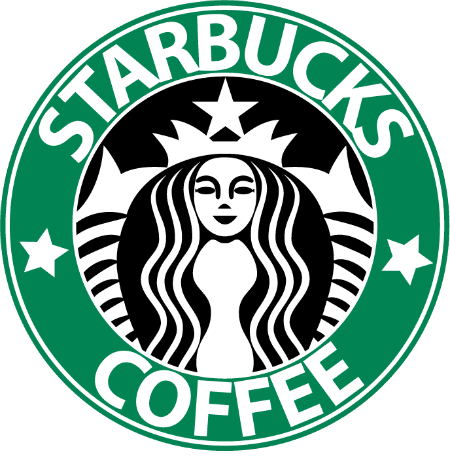In today’s ever-changing hospitality business landscape, the ability to adapt quickly to internal and external shifts is essential for success.
Whether it’s responding to unexpected staffing changes, fluctuating customer demand, or evolving labour regulations, hospitality businesses must remain agile to thrive. As such, hospitality tech become a key part of success.
Scheduling plays a crucial role in this agility, as it directly impacts workforce management, operational efficiency, and compliance. However, the true value of scheduling software lies in its ease of use.
When scheduling software is intuitive and user-friendly, it empowers businesses to make rapid adjustments, scale efficiently, and stay ahead of the competition. We explore how easy-to-use scheduling software enhances business agility, providing the flexibility and speed needed to respond to the dynamic demands of modern operations.
Saves Time and Boosts Productivity
Scheduling software that is intuitive and easy to use can dramatically cut down the time spent on scheduling tasks, allowing both managers and employees to focus on more strategic initiatives.
Intuitive Interfaces Reduce Learning Curves
When software is designed with the user in mind, employees can begin using it with minimal training. An intuitive interface allows users to quickly understand how to navigate the software, schedule shifts, or request time off without spending hours in training sessions.
For seasoned employees, the time saved by using familiar, user-friendly features is multiplied as repetitive tasks like schedule creation, shift adjustments, and attendance tracking become streamlined.
Faster Task Completion with Easy-to-Use Features
A simple drag-and-drop interface, for example, allows managers to quickly move shifts around without needing to input manual data. Similarly, employees can request time off or swap shifts with a few clicks, reducing the need for back-and-forth emails or paper-based approvals.
Other user-friendly features, like automated scheduling suggestions based on past patterns or employee availability, also help speed up the process of creating fair and effective schedules.
In comparison, cumbersome software with complex workflows increases the time spent on routine scheduling tasks. It may require multiple steps to complete a task that should be simple, leading to frustration and inefficiency.
With easy-to-use scheduling software, repetitive tasks like approving time-off requests or managing shift swaps can be automated or completed in significantly less time.
Reduces Human Error
The user experience of scheduling software can significantly influence how employees feel about their work environment. A system that’s easy to use enhances employee morale by reducing the frustration that comes with navigating complex software and provides a sense of empowerment by giving employees more control over their schedules.
Impact of Ease of Use on Employee Morale
When employees are forced to work with scheduling software that is complicated to navigate, it creates unnecessary frustration. Simple tasks like checking a shift, requesting time off, or swapping schedules can become overwhelming. This frustration can build over time, contributing to dissatisfaction, disengagement, and even increased turnover.
In contrast, scheduling software that is intuitive and easy to use can boost employee morale. Employees are less likely to feel frustrated when they can easily access their schedules, submit requests, and make changes without encountering roadblocks. With less time spent struggling with software, they can focus more on their tasks and job performance. Ultimately, this ease of use contributes to a more positive work environment.
Empowering Employees Through Self-Service Features
One of the key benefits of user-friendly scheduling software is its ability to give employees control over their work schedules through self-service features. In a well-designed system, employees can:
- View their shifts at any time, from any device.
- Easily request time off without needing to chase down managers or fill out physical forms.
- Swap shifts with coworkers with just a few clicks, often with automated approval processes built in.
- Receive real-time notifications about schedule changes or approvals.
These features not only make life easier for employees but also contribute to a sense of autonomy. Employees appreciate being able to manage their own schedules and make changes when needed without jumping through hoops.
How User-Friendly Software Reduces Mistakes
User-friendly software is more than just convenient; it can also prevent many common scheduling errors that could lead to operational inefficiencies or employee dissatisfaction. Here are some specific ways that ease of use reduces mistakes:
- Clear, Visual Interfaces: A simple and clean design allows users to easily see their schedules and avoid confusion about shifts or dates, preventing accidental shift overlaps or missed shifts.
- Automated Conflict Alerts: Good scheduling software automatically alerts users to potential conflicts (e.g., double bookings, and overtime violations) and suggests solutions, reducing the likelihood of human error.
- Drag-and-Drop Functionality: Scheduling adjustments can be made easily with drag-and-drop interfaces, reducing the need for manual data entry and minimising the chance of mistakes.
- Real-Time Updates: Employees and managers receive instant updates when changes are made to the schedule, which reduces the risk of someone being uninformed about last-minute adjustments.
- Mobile Accessibility: Easy mobile access ensures that employees can quickly check their schedules and make necessary changes on the go, reducing errors caused by outdated or missing information.
- Simple Time-Off Requests: A streamlined process for requesting and approving time off reduces the likelihood of miscommunication between employees and managers, ensuring schedules reflect the most up-to-date availability.
- Built-In Compliance Features: Many user-friendly scheduling systems include compliance checks for labour laws (e.g., overtime, shift limits), ensuring that scheduling errors don’t lead to costly violations.
Improves Employee Satisfaction
The way employees interact with scheduling software can have a profound effect on their overall job satisfaction and engagement. When scheduling tools are designed to be user-friendly and intuitive, employees experience fewer frustrations, have more control over their work-life balance, and feel a greater sense of empowerment. This section explores how ease of use in scheduling software directly contributes to employee satisfaction and ultimately enhances company culture.
Impact of Ease of Use on Employee Morale
A cumbersome, overly complex scheduling system can be a source of ongoing frustration for employees. If it takes less time or effort to check shifts, request time off, or make changes, employees may become disengaged. This frustration not only affects morale but can also impact performance, as employees may feel their concerns and time should be more valued.
On the other hand, a scheduling system that is easy to use can have a significant positive effect on morale. Employees value intuitive software, which allows them to perform scheduling tasks with minimal effort quickly.
This positive experience reduces stress, as employees don’t have to deal with the inefficiencies or confusion of more complex tools. As a result, employees are more likely to feel valued by their employer, knowing the company has invested in tools that make their day-to-day tasks easier.
Furthermore, when employees find scheduling straightforward, it increases their sense of confidence in the system.
They trust that their schedules are accurate, that their time-off requests will be handled efficiently, and that any changes will be communicated to them promptly. This transparency and reliability foster a stronger relationship between employees and management, contributing to overall job satisfaction.
Empowering Employees Through Self-Service Features
One of the most significant advantages of user-friendly shift management software is the inclusion of self-service features, which empower employees to take control of their own schedules. This capability is particularly valuable in industries with dynamic schedules, such as hospitality, retail, and healthcare, where last-minute changes are common.
With a well-designed system, employees can:
- Access Schedules Instantly: Employees can log into the system from their computer or mobile device and view their shifts at any time, eliminating the need to contact management for updates.
- Submit Time-Off Requests Easily: Instead of filling out paper forms or sending multiple emails, employees can submit time-off requests directly through the system. Many scheduling tools provide real-time approval status updates, so employees know whether their request has been accepted or denied without needing to follow up.
- Swap Shifts with Coworkers: In industries with frequent shift changes, the ability to swap shifts with coworkers on short notice is a highly valued feature. User-friendly scheduling systems often allow employees to propose shift swaps directly through the platform, with automatic notifications sent to the manager for approval.
- Receive Real-Time Notifications: Employees can receive push notifications or emails when their schedules change, ensuring they are always up-to-date. This reduces the chance of miscommunication or confusion about when and where they are expected to work.
- Clear Visibility of Shifts: With easy-to-read schedules, employees can quickly understand when they are expected to work. This reduces the chances of missing shifts or showing up at the wrong time.
- Automated Conflict Resolution: Software with built-in conflict alerts can warn users if they are trying to schedule overlapping shifts or if a shift swap would violate labour rules. This prevents scheduling errors from occurring in the first place.
- Real-Time Changes: Instant updates to the schedule ensure that employees are always working with the most current information, avoiding the confusion that comes from last-minute changes that weren’t communicated properly.
- Simplified Processes: Drag-and-drop functionality, pre-set templates, and automated approvals simplify the scheduling process, making it less likely that human error will interfere with operations.
Facilitates Better Compliance and Reporting
Compliance with labour laws, overtime regulations, and other industry-specific standards is critical for businesses, particularly those operating in sectors like hospitality, healthcare, and retail where shift work and hourly employees are common. Scheduling software that is easy to use plays a key role in ensuring businesses stay compliant with these regulations.
Clear, Easy-to-Navigate Software for Compliance
One of the biggest challenges businesses face in managing employee schedules is navigating the complex rules and regulations surrounding labour laws.
These laws often dictate how many hours employees can work, how much overtime they are eligible for, and the minimum amount of time off they need between shifts. Failure to comply with these laws can result in hefty fines, legal disputes, and damage to the company’s reputation.
User-friendly scheduling software helps businesses stay compliant by providing a clear, easy-to-navigate interface that highlights key compliance issues before they become problems. For example, software that automatically flags when an employee is scheduled for overtime or when a shift violates mandatory rest periods allows managers to correct the issue immediately.
Furthermore, simple, intuitive interfaces allow managers to easily adjust schedules without the need for complex workarounds. For example, if a shift exceeds the maximum allowable hours, managers can quickly make changes with drag-and-drop functionality, rather than re-entering data or manually calculating compliance issues. This ease of use reduces the risk of non-compliance due to human error or misinterpretation of regulations.
Simplified Reporting for Managers and HR Departments
Beyond just compliance, easy-to-use scheduling software simplifies the process of generating reports for management and HR departments. Reporting is essential for tracking employee attendance, calculating payroll, analysing overtime, and managing labour costs. However, creating accurate and insightful reports can be a time-consuming and error-prone task, especially if the scheduling software is difficult to use.
When scheduling software is designed with simplicity in mind, generating reports becomes a seamless process. Managers can quickly pull reports on employee attendance, hours worked, overtime, and more with just a few clicks.
Pre-built report templates save time and effort, allowing managers to focus on making informed decisions rather than spending hours compiling data manually. Many systems also offer customisable reports, allowing HR departments to tailor the information they need based on their specific goals or compliance requirements.
Accurate Data Collection and Compliance Tracking
Accurate data collection is vital for businesses, especially when it comes to complying with labour regulations and avoiding costly fines or lawsuits. When scheduling software is difficult to use, it can lead to inaccurate or incomplete data collection, which may result in payroll errors, miscalculated overtime, or non-compliance with labour laws. User-friendly scheduling software addresses this issue by making data collection seamless and reliable.
For example, software that automatically tracks clock-in and clock-out times ensures that employee hours are recorded accurately, without the need for manual input. This is particularly important for businesses that need to track hourly employees or manage complex shift patterns.
Easy-to-use software with integrated time-tracking features eliminates the risk of errors that could occur when manually entering work hours, ensuring that the data collected is reliable and complete.
Supports Remote and Mobile Access
Whether a business operates across multiple locations, has a remote workforce, or simply requires employees to be on the move, mobile-friendly scheduling solutions are critical. However, mobile access is only truly effective when the software is intuitive and easy to use.
The Growing Importance of Mobile Access for Remote Teams and Multi-Location Businesses
Remote work and flexible job arrangements have become mainstream in many industries, and the need for mobile access to scheduling software has grown exponentially.
For businesses that operate in multiple locations—such as retail chains, restaurants, and healthcare facilities—managers need to stay on top of scheduling across different sites without being tied to a physical office. Similarly, employees may need to access their schedules while commuting, travelling between job sites, or working from home.
For remote teams, easy-to-use mobile scheduling tools ensure that communication remains seamless, regardless of physical location. Managers can quickly adjust shifts, approve time-off requests, or notify employees of schedule changes in real-time, all from their smartphones or tablets.
Likewise, employees can access up-to-date information about their shifts or submit requests for changes without needing to be physically present at the workplace.
Key Features That Make a Scheduling App Easy to Use on the Go
For mobile scheduling software to be truly user-friendly, it must incorporate several key features that enhance usability and functionality. These features ensure that both employees and managers can make the most of the platform, even when they’re away from a traditional office setting.
- Responsive Design: A responsive design ensures that the scheduling app adjusts automatically to different screen sizes, whether it’s a smartphone, tablet, or desktop. Employees and managers should be able to access the same functionality across all devices without sacrificing ease of use. An intuitive, responsive design means that users won’t have to zoom in or struggle to click on tiny buttons—everything is optimised for touch-based interactions.
- Offline Capabilities: Many industries require employees to work in areas with limited or no internet connectivity, such as construction sites or rural locations. Scheduling software that offers offline capabilities allows employees to view and manage their schedules without needing constant internet access.
- Real-Time Notifications: Push notifications are an essential feature for mobile scheduling apps. Employees need to receive real-time updates about shift changes, new schedules, or approvals for time-off requests.
- Simple User Interface (UI): The mobile interface should be designed with simplicity in mind. Features like drag-and-drop functionality for managers and easy-to-read schedules for employees improve the overall experience.
- Self-Service Features: Employees should be able to access all necessary scheduling features from their mobile devices, including viewing shifts, requesting time off, and swapping shifts with coworkers
- Integration with Other Systems: Mobile scheduling software that integrates seamlessly with other tools—such as payroll systems, HR platforms, or project management software—adds further value. When employees or managers make changes to the schedule, these updates can be automatically reflected in other systems, reducing the need for manual input and minimising errors.
Reduces Training Costs
One of the most tangible benefits of choosing user-friendly scheduling software is the reduction in training costs. Intuitive software requires minimal onboarding and training, allowing businesses to allocate fewer resources to teaching employees how to use the system.
Instead of dedicating extensive time and effort to training staff on complicated processes, businesses can rely on easy-to-use software that empowers employees to become proficient quickly.
How User-Friendly Software Reduces Training Time
Training employees on new software can be a time-consuming and expensive process, particularly when the software is difficult to navigate or overly complicated. Complex systems often require hours, if not days, of formal training to ensure that employees fully understand how to use all the features, input data correctly, and avoid mistakes.
This is especially true in industries with high turnover rates, where new employees regularly need to be onboarded. Every minute spent training staff on software is time that could be spent on more productive activities that directly contribute to the business’s operations.
User-friendly scheduling software significantly cuts down on this training time. With an intuitive interface, employees can learn the system in a matter of minutes or hours, rather than days. Features like drag-and-drop functionality, clear menu structures, and easy-to-understand workflows allow employees to pick up the software without needing detailed instruction manuals or prolonged training sessions.
Comparing Complex Software with Intuitive Solutions
To better understand the cost savings of user-friendly scheduling software, it’s useful to compare it to more complex systems that require extensive training.
Complex software often comes with features and functionalities that are difficult to navigate, requiring step-by-step instruction on how to complete tasks like creating schedules, approving time-off requests, or generating reports.
Here are a few key differences between complex and intuitive scheduling software:
Complex Software:
- Requires formal, extended training sessions.
- Steep learning curve with detailed manuals and instructions.
- Higher likelihood of user errors during the early stages of adoption.
- Frequent reliance on IT support or help desks for troubleshooting.
- Slower employee onboarding and proficiency.
Intuitive Software:
- Minimal training required, often self-guided or brief tutorials.
- Simple and clean interfaces that are easy to navigate.
- Lower chance of errors due to intuitive workflows.
- Less reliance on IT support for day-to-day operations.
- Faster employee adoption and full proficiency.
Financial Benefits of Choosing User-Friendly Scheduling Software
The financial impact of investing in user-friendly scheduling software goes beyond just the initial savings on training. By reducing the time employees need to spend learning the system, businesses see immediate savings in both direct training costs and indirect costs related to lost productivity.
Employees can start using the software faster, which means they can return to their regular duties sooner, without significant disruption to their workday.
Furthermore, ongoing cost savings accumulate over time as new hires require less training and current employees are less likely to make errors that need correction.
High employee turnover, common in industries like retail, hospitality, and healthcare, can result in frequent training cycles. Choosing a system that is easy to teach and learn minimises the financial burden of repeatedly training new staff members.
Some of the specific financial benefits of choosing user-friendly software include:
- Reduced Formal Training Costs: Fewer training hours lead to lower costs associated with training sessions, whether it’s for in-house instruction or third-party trainers.
- Lower Onboarding Costs: With quicker adoption of the software, new employees can begin contributing to their roles faster, reducing the lag time between hiring and full productivity.
- Decreased IT Support Costs: Less reliance on help desks or IT teams for day-to-day troubleshooting means lower costs associated with technical support.
- Fewer Errors and Rework: Easy-to-use software reduces the likelihood of scheduling errors, which can be costly in terms of time and lost productivity. Fewer mistakes mean less need for corrective actions, saving both time and resources.
- Faster Return on Investment (ROI): The initial investment in user-friendly scheduling software often leads to a faster ROI, as the time and cost savings on training, support, and productivity begin to accumulate almost immediately.
Enhances Business Agility
Business agility is the ability of an organisation to respond rapidly and efficiently to changes in the marketplace, customer demands, staffing needs, or regulatory environments.
In industries that rely on shift-based workforces, such as retail, hospitality, healthcare, and manufacturing, the ability to swiftly adjust schedules in response to fluctuating demands is crucial to maintaining operational efficiency and competitive advantage.
One of the most significant ways scheduling software contributes to business agility is by making it easier for managers to adapt to changes in real time.
Quick Adaptation to Staffing Changes
One of the most immediate challenges businesses face is unexpected staffing changes. Employees may call in sick, request time off at the last minute, or leave their positions unexpectedly, requiring managers to fill gaps in the schedule quickly.
In industries where shifts must be covered to maintain smooth operations, such as restaurants, hospitals, and retail stores, the ability to adjust schedules rapidly is critical.
User-friendly scheduling software allows managers to respond to these changes with ease. Intuitive features like drag-and-drop scheduling, automated shift suggestions, and mobile access make it possible to reassign shifts quickly without having to start from scratch or navigate complex workflows.
With just a few clicks, managers can find available employees, adjust their schedules, and notify them instantly through the software’s built-in communication tools.
Responding to Fluctuating Customer Demand
In many industries, customer demand can vary significantly based on the time of day, season, or other external factors.
Hotels may experience spikes in bookings during holiday seasons, restaurants may be busier on weekends or holidays, and healthcare facilities may see increased patient volumes during flu season or other health crises. Business agility means being able to adjust staffing levels in response to these fluctuations quickly and efficiently.
Easy-to-use scheduling software helps businesses react to these changes by offering real-time insights into scheduling needs.
For instance, many user-friendly scheduling systems come equipped with analytics tools that allow managers to track historical data on peak hours, sales patterns, or patient volumes.
Scaling and Expansion Made Easier
As businesses grow, whether by adding new locations, hiring more staff, or expanding into new markets, scheduling becomes increasingly complex. A business that was once able to manage its scheduling manually or with basic tools may quickly find that these methods become inefficient or unsustainable as the company scales.
User-friendly scheduling software enables businesses to scale their operations more effectively by providing the tools they need to manage larger teams, more locations, and increasingly complex scheduling needs without increasing administrative burden.
With features like centralised scheduling for multiple locations, automated workforce distribution, and customisable scheduling templates, businesses can expand their operations while maintaining efficiency and flexibility.
For example, a restaurant chain that opens new locations can use its scheduling software to manage employee shifts across all locations from a single platform. This centralised approach simplifies the process of scheduling staff, tracking availability, and ensuring that each location is appropriately staffed based on customer demand and local regulations.
Improved Decision-Making for Managers
Another key benefit of user-friendly scheduling software is that it provides managers with the data and insights they need to make better decisions. Many modern scheduling platforms include real-time analytics and reporting features that offer valuable information about employee performance, labour costs, attendance patterns, and customer demand.
With this data at their fingertips, managers can make informed decisions about staffing levels, employee productivity, and resource allocation. For example, if labour costs are trending higher than expected, a manager can quickly adjust schedules to optimise staffing levels and reduce overtime.
Final Thoughts
Ease of use is an essential factor in choosing scheduling software because it directly impacts productivity, efficiency, and user adoption. A simple, intuitive interface reduces the learning curve, minimises errors, and ensures that everyone on your team can quickly adapt to new tools.
When your scheduling software is easy to navigate, it streamlines operations, saves time, and helps your business focus on what matters most—delivering excellent service and maintaining a smooth workflow. Prioritising ease of use ultimately sets your team up for long-term success.
At Bizimply, we provide a robust and user-friendly scheduling solution for hospitality businesses looking to take advantage of tech and boost operational efficiency. Book your demo today and discover the power of shift management software.