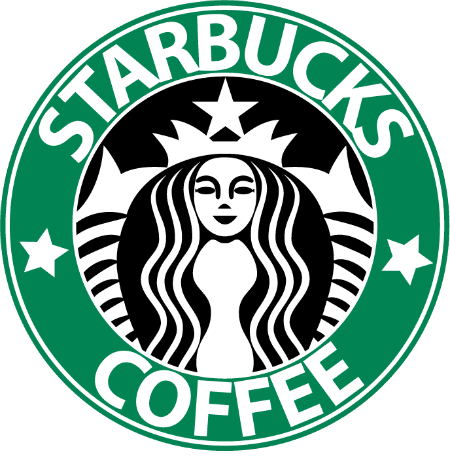Choosing the right scheduling software for your restaurant can feel like just another item on your never-ending to-do list, but it can make a huge difference in how smoothly your restaurant runs. According to Finances Online, 26% of food businesses see themselves as tech-forward after the onset of the pandemic.
Whether you’re a seasoned restaurant owner or a manager trying to keep everything in sync, finding a tool that helps you effectively manage shifts, reduce no-shows, and keep your team happy, aka, the right restaurant scheduling software, is pivotal.
In this guide, we’ll walk you through what to look for in restaurant scheduling software, budget and training considerations, and more, making sure you find the perfect fit for your unique needs.
Understanding Your Restaurant’s Scheduling Needs
The first step to building the perfect tech stack is understanding your needs as a restaurant. The needs of a corner café or bar are not always the same as the needs of a fast-food franchise or a high-end dining establishment.
So take the time to figure out exactly what it is you require to take your daily efficiency to the next level. Consider the following factors before you purchase employee management and restaurant scheduling software.
Assessing the Size and Complexity of Your Staff
So let’s take a step back and think about the size and complexity of your staff. Are you running a small, tight-knit team where everyone knows each other’s shifts, or do you manage bustling multi-location restaurants with dozens of employees, each with their own availability and preferences?
The larger and more complex your staff, the more you’ll need a robust employee scheduling software that can handle multiple roles, shift patterns, time-off requests, several employee schedules, and even last-minute changes.
Understanding your team’s size and dynamics will help you choose restaurant scheduling software that can keep everyone on the same page without making your life as a restaurant manager or owner more complicated.
Considering Your Restaurant’s Operational Hours and Shifts
Every restaurant operates differently, so it’s key to consider your specific hours and shifts when choosing scheduling software.
Do you run a breakfast spot that needs early morning coverage, or are you managing a late-night venue with a mix of full-time and part-time staff? Maybe you have split shifts or need to accommodate seasonal fluctuations in business. Do you have systems in place for shift swapping? All of the above are key questions when trying to find the right restaurant scheduling software.
The right software should also be flexible enough to handle your unique scheduling needs, ensuring you have the right coverage during peak times and are adequately staffed during slower periods. Focusing on how your restaurant operates day-to-day can help you find a scheduling tool that aligns with your rhythm and existing tech.
Identifying Pain Points in Your Current Scheduling Process
Every restaurant has its scheduling headaches. Whether it’s the constant shuffle of filling shifts when someone calls out last minute or the time-consuming process of trying to balance everyone’s availability with your staffing needs, there are always going to be issues.
Whatever your pain points are, identifying them is the first step toward finding a scheduling solution that actually makes your life easier.
Think about what’s been frustrating you about your current process: Is it the manual nature of it all? The lack of communication with staff? The lack of effective workforce management procedures? Or maybe your company struggles with tracking employee hours accurately.
Regardless, by pinpointing these issues, you can prioritise features in your scheduling software that will address them head-on, saving you time and reducing your overall stress in the long run. Your pain points should be at the forefront of your mind as you seek out the best restaurant scheduling software.
Key Features to Look for in Restaurant Employee Scheduling Software
Of course, the features of the various restaurant scheduling tools will likely be the deciding factor in your quest for powerful hospitality tech. So let’s a closer look at what to prioritise:
User-Friendly Interface
Nobody wants to wrestle with complicated software, especially in the rapid nature of restaurant management. Software with a steep learning curve may lead to more damage than good, purely through an inability to effectively utilise the tool.
A user-friendly interface is crucial because it helps guarantee that both you and your staff can easily navigate the software without the need for in-depth training programs.
Look for a tool that offers an intuitive design with drag-and-drop functionality, clear menu options, and a clean layout. The easier it is to use, the less time you’ll spend managing schedules, and the more time you can focus on delivering great service to your customers.
Employee Availability & Leave Management
Employee availability and leave management are vital features in restaurant scheduling software that make life easier for both managers and staff.
This feature allows employees to enter their availability directly into the system, making it simple for them to communicate when they can or can’t work. It takes the guesswork out of scheduling and helps avoid the frustration of assigning shifts to someone who’s not available.
As an owner or manager, you can easily see who’s free to work and when, which helps in creating a schedule that meets the restaurant’s needs while also respecting your employees’ personal time. The happier your staff, the happier you’re likely to be with their performance.
The software streamlines the process of requesting and approving time off. Employees can submit requests, and managers can approve or deny them with just a few clicks, reducing the need for a constant back-and-forth. Plus, it helps make sure that the schedule is always up-to-date, so there are no surprises or last-minute changes that disrupt operations.
Mobile Accessibility for Managers and Staff
In today’s mobile-driven world, having a scheduling tool that’s accessible on the go is non-negotiable. Mobile accessibility allows both managers and staff to check employee schedules and employee hours, swap shifts, and receive notifications from anywhere, whether they’re at home, on their way to work, or even mid-shift.
This level of convenience reduces the back-and-forth communication that often happens with traditional scheduling methods. It empowers your team to take charge of their availability and shift swaps, making everyone’s life a little easier.
A good restaurant scheduling app should be easily transferrable to your phone for ease of use. All in all, having a mobile app is incredibly important for restaurant scheduling software.
Automated Shift Scheduling and Reminders
Automation is a game-changer in restaurant scheduling. With automated shift scheduling, the software can help you create optimised schedules that consider staff availability, preferences, and business needs—all with just a few clicks.
No more manual juggling of shifts and trying to remember everyone’s requests. For restaurant managers and owners, this is the dream.
That’s not all though. The best restaurant scheduling software usually includes automated reminders sent via email or SMS to help significantly reduce no-shows and last-minute scrambles by keeping everyone in the loop about upcoming shifts.
This feature not only saves time but also keeps your restaurant running smoothly with the right staff in place at all times.
Integration with POS and Payroll Systems
Your scheduling software shouldn’t exist in a silo, it should seamlessly integrate with your other important systems, like your point of sale (POS) and payroll software. Integration with your POS system allows you to sync sales data with your scheduling, helping you better understand peak times and adjust staffing levels accordingly.
On the payroll side, integration helps guarantee that hours worked are accurately tracked and automatically fed into your payroll system, decreasing errors and saving you the headache of manual data entry.
Connectivity streamlines your operations and makes it easier to manage everything from one central hub, hence the importance of integration capabilities.
Reporting and Analytics for Better Decision-Making
Good scheduling software doesn’t just help you manage shifts, it also provides valuable insights through reporting and analytics. Look for a tool that offers detailed reports on labour costs, employee performance, and scheduling trends.
With this data at your fingertips, you can make informed decisions about staffing levels, identify patterns in employee availability or performance, and even forecast future scheduling needs based on past trends.
From attendance tracking to monitoring foot traffic across multiple locations, these insights can lead to more efficient operations, better cost management, and a happier, more productive team.
By prioritising these key features, you’ll be well on your way to choosing scheduling software that not only meets your restaurant’s needs but also improves your overall management process.
Communication Tools
Communication tools, such as Bizimply Connect, in restaurant scheduling software can be revolutionary for keeping everything running smoothly.
These innovative features allow managers and staff to easily stay in touch about shifts, schedule changes, and other important updates. Instead of relying on sticky notes or scrambling through texts, the software often includes built-in messaging systems where you can quickly share information or make announcements, helping you effectively communicate and manage employee hours.
This means you can send out shift reminders, handle last-minute changes, or address any issues that come up without the hassle of missed calls or lost messages. Plus, some systems even integrate with popular communication platforms, making it even easier to stay connected.
Overall, having these tools and scheduling features at your disposal ensures every team member is on the same page, reducing confusion and keeping the restaurant’s operations running smoothly.
Compliance and Labour Law Management
Compliance and labour law management are critical features in restaurant scheduling software, designed to help restaurant businesses adhere to local, state, and federal labour regulations.
With this, schedules and shift planning are created in a way that complies with the laws governing employee working hours, mandatory breaks, overtime, and fair scheduling practices.
For instance, many regions have specific requirements for rest periods between shifts or limits on the number of consecutive working days. The software can automatically flag or prevent scheduling conflicts that might violate these laws, reducing the risk of legal issues or fines for the restaurant.
Compliance features often include tools to manage overtime by alerting you when an employee is approaching or exceeding their regular working hours, allowing adjustments to be made before extra costs are incurred.
Some software solutions also support the enforcement of labour agreements, such as those found in unionised workplaces – guaranteeing that schedules align with negotiated terms.
Additionally, these systems can generate reports that provide a clear record of compliance, which can be key in the event of an audit or labour dispute. You’re also far more likely to keep your employees happy when they know their worker rights are not taken lightly.
Budget Considerations
Finding the right scheduling software for your restaurant is important, but it also needs to fit within your budget. Let’s cover how to navigate the financial side of choosing the perfect tool:
Determining Your Budget for Scheduling Software
Before you start shopping around for scheduling software, it’s key to set a clear budget. Take a realistic look at your restaurant’s finances and determine how much you’re willing to invest in a scheduling solution.
Keep in mind that while some options might have a higher upfront cost, they could save you money in the long run by reducing labour costs and minimising scheduling errors.
Your budget should reflect not just what you can afford today but also the potential return on investment (ROI) the software could bring to your business.
Understanding the Cost Structures: Subscription-Based vs. One-Time Purchase
When evaluating scheduling software, you’ll likely encounter different pricing models, with the most common being subscription-based and one-time purchase options.
- Subscription-Based: This model typically involves paying a monthly or annual fee to use the software. The subscription often includes regular updates, customer support, and cloud storage. While the recurring cost might seem like a downside, subscription-based software usually offers more flexibility and scalability. It’s ideal for restaurants that prefer to spread out costs over time and benefit from ongoing improvements and support.
- One-Time Purchase: Some software providers offer a one-time purchase option where you pay a single fee to own the software outright. This can be appealing if you’re looking to avoid ongoing payments and prefer to make a one-time investment. However, this model may come with fewer updates and limited support, so it’s important to consider whether the initial savings are worth the potential lack of long-term support and innovation.
Understanding these cost structures will help you choose a payment plan that aligns with your restaurant’s financial goals and cash flow.
Weighing the Cost Against Potential Time Savings and Efficiency Gains
While it’s important to stay within budget, it’s also key to consider the value that scheduling software can bring to your restaurant. Think about how much time you currently spend on scheduling, handling shift swaps, and resolving conflicts—time that could be better spent on other aspects of your business.
Good scheduling software can significantly reduce the time and effort required to manage restaurant staff schedules, leading to increased efficiency and fewer errors. This time saved can translate into cost savings, improved employee satisfaction, and a better overall experience for your customers.
When weighing the cost of restaurant scheduling software, consider the potential long-term benefits it can bring. A slightly higher upfront cost might be justified if it means gaining a tool that boosts the efficiency of restaurant operations and helps you avoid costly scheduling mistakes.
By focusing on the bigger picture, you can choose a solution that not only fits your budget but also delivers meaningful value to your business.
Implementation & Training
Once you’ve chosen the perfect scheduling software for your restaurant, the next step is to ensure a smooth implementation and get your team on board.
Planning the Rollout of New Scheduling Software
Rolling out new software in a busy restaurant can be a bit of a juggling act, but with some careful planning, you can make the transition as smooth as possible. Start by setting a realistic timeline for implementation.
Consider the best time to introduce the new software—preferably during a slower period when you and your team can focus on learning the new system without the pressure of peak business hours.
It’s also wise to start with a small test group, perhaps your core management team, to work out any kinks before rolling it out to the entire staff. A phased approach allows you to address any issues early on and make necessary adjustments, ensuring a smoother rollout for everyone.
Training Your Staff to Ensure Smooth Adoption
Even the best scheduling software won’t do much good if your staff doesn’t know how to use it. Proper training is key to ensuring that everyone feels comfortable with the new system.
Begin by offering hands-on training sessions where staff can get familiar with the software’s features, ask questions, and practice using the tool in real-life scenarios.
Make sure to cover all the basics, such as how to view schedules, request time off, and swap shifts. For managers, you might need to go a bit deeper into the software’s more advanced features, like reporting and analytics.
To reinforce this training, provide easy-to-access resources like cheat sheets, video tutorials, or a dedicated help section within the software.
Encourage an open-door policy where staff can reach out with questions or concerns as they get used to the new system. The goal is to build confidence in using the software, which in turn leads to better adoption and fewer hiccups down the line.
Tips for Overcoming Resistance to Change
Introducing any new system can come with a bit of resistance, especially if your team is used to doing things a certain way.
To overcome this, communication is key. Start by clearly explaining why you’re making the switch to new scheduling software and how it will benefit everyone—emphasise how it will make scheduling easier, reduce conflicts, and provide more flexibility for staff.
Involve your team in the process by seeking their input and addressing any concerns they may have. If they feel heard and see that the new software is designed to make their lives easier, they’re more likely to embrace the change.
If you have the budget, consider appointing a few “software champions” within your team, staff members who are tech-savvy and can help their peers with any challenges they might face during the transition.
Patience is important, too. Give your team time to adjust and be prepared to offer ongoing support as they learn the ropes. Celebrate small wins along the way, such as successful shift swaps or time saved on scheduling, to keep morale high and reinforce the positive impact of the new system.
Ongoing Support & Updates
Choosing the right scheduling software is just the beginning; ensuring ongoing support and keeping up with updates is essential to getting the most out of your investment. Here’s why these factors matter:
Importance of Customer Support from the Software Provider
No matter how intuitive or well-designed your scheduling software is, there will likely be times when you need a little help. That’s where strong customer support comes in.
The importance of having access to responsive, knowledgeable support from your software provider can’t be overstated. Whether you encounter a technical glitch, need assistance with a specific feature, or simply have a question, knowing that help is just a phone call, email, or chat away provides peace of mind.
When evaluating software, take a close look at the level of customer support offered, whether it’s 24/7, during business hours, or through an online knowledge base. A provider with excellent support will help you quickly resolve issues, minimising downtime and ensuring your restaurant continues to run smoothly.
Checking for Regular Updates and New Features
Technology is constantly evolving, and so should your scheduling software. Regular updates not only ensure that your software remains secure and compatible with other systems but also bring new features and improvements that can boost your restaurant’s operations even further.
When choosing software, look for a provider that is committed to continuous development and regularly releases updates. These updates might include new tools for better scheduling, enhanced user interfaces, or integration with other systems you use.
Staying up-to-date with the latest features keeps your software relevant and ensures you’re always getting the most out of your investment.
Keep an eye on update announcements from your software provider and take the time to explore new features as they become available. This will help you stay ahead of the curve and maintain a competitive edge in your scheduling processes.
Reviews & Testimonials
Last but not least, checking reviews and testimonials never hurts when seeking out restaurant scheduling software. They offer valuable insights from other users who have hands-on experience with the software, helping you gauge its effectiveness and reliability.
Positive reviews can provide reassurance that the software delivers on its promises, highlighting features that work well in real-world scenarios. They can also offer a glimpse into the software’s strengths, such as ease of use, customer support quality, and how well it integrates with other systems.
On the flip side, negative reviews can reveal potential pitfalls or limitations, giving you a heads-up about issues you might face.
For instance, if several users report frequent glitches or poor customer service, it’s a red flag that could influence your decision. Testimonials from businesses similar to yours can be particularly helpful, as they offer context on how the software performs in a comparable setting.
In addition, reviews often include details about customer support, which is crucial for addressing any issues that arise after you’ve purchased the software. A software platform with high ratings for customer support is likely to offer better assistance and quicker resolutions.
Final Thoughts
When it comes to choosing the right restaurant scheduling software, taking the time to evaluate all aspects—from key features to user reviews—is essential.
The right software can make a significant difference in how smoothly your restaurant operates, improving efficiency, reducing labour costs, and enhancing employee satisfaction.
By focusing on the tools that matter most to your business, such as compliance management, communication features, and ease of use, and by leveraging the experiences of others through reviews and testimonials, you can make a choice that will support your restaurant’s success in the long run.
Investing in the right scheduling software is not just about managing shifts; it’s about setting your team and your business up for success.
At Bizimply, we provide a powerful and feature-rich workforce management platform to help you take your restaurant’s productivity to the next level. Book a demo today or reach out to learn more about how we can assist you.