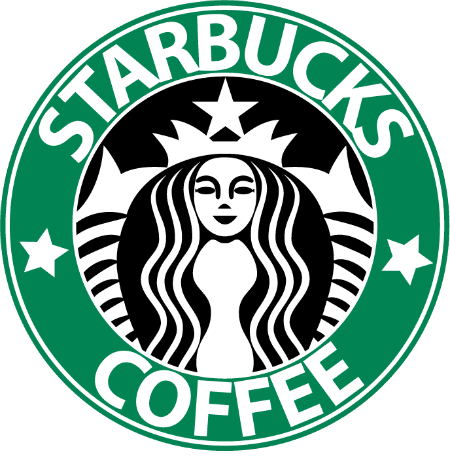We’re streamlining Bizimply’s mobile experience so managers spend less time switching between apps and more time concentrating on what’s important. The new update for our employee app MyZimply adds all the functionality previously only available in our Manager app. Users with manager permissions can now seamlessly move between roles, making MyZimply the one-stop shop for Bizimply on mobile.
Why We’re Merging the Apps
Merging both apps is just the first stop in our journey to improve your MyZimply experience. We’ve also revamped several key features in this update, explained below, and there’s a lot more to come. Like every aspect of Bizimply, customer feedback plays a huge part in our planning so please let us know if there’s any updates that would make your life easier.
New Look MyZimply Features
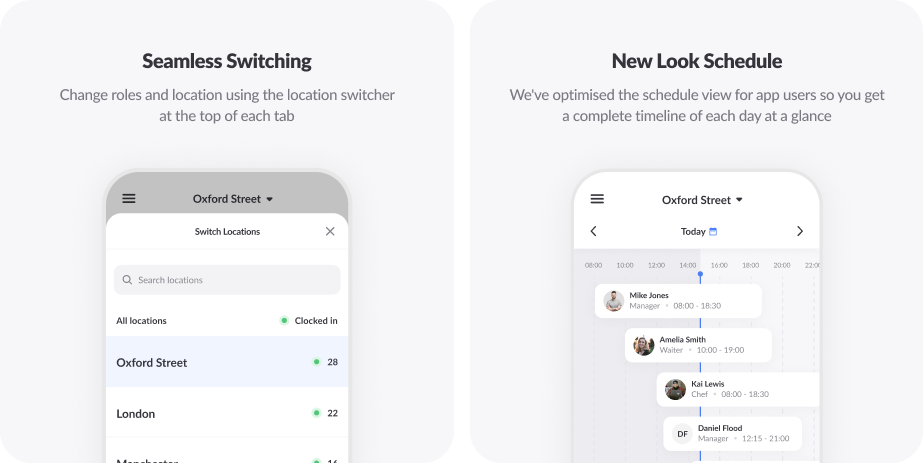
- Unified Platform: MyZimply now serves both managers and employees, combining all the features previously available in both apps.
- Bizimply, Your Way: MyZimply now automatically adapts to your profile and account permissions, providing the tools and information relevant to you
- Improved Experience: We’ve revamped the look of several core features of MyZimply, including a new gantt-chart-style schedule view, so you can get the information you need at a glance.
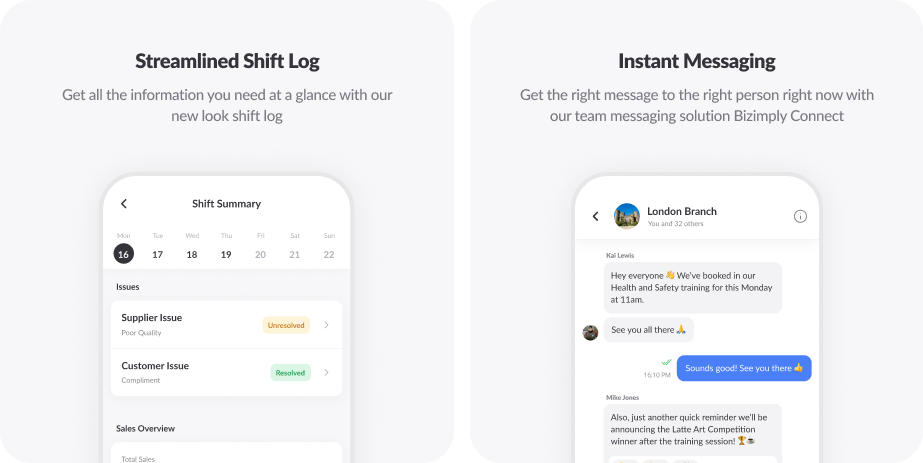
Making the Switch
- Go to the Play Store or App Store on your mobile device
- Search for MyZimply
- Download the app or click on “Update”
- Once downloaded, log in using your existing log-in credentials for Bizimply
Important Dates
The Bizimply Manager App will be officially discontinued on June 1st. After this date, the app will no longer be supported or accessible.
To ensure you benefit from these new features, it’s essential to update your MyZimply app to at least version 5.0.0. This version doesn’t just include the features above but also offers significant improvements in app stability, performance and security.
We’re Here to Help
Transitioning to a new application can have its challenges, but we’re here to make this process as smooth as possible. If you have any questions, need assistance, or want to share feedback, please don’t hesitate to reach out to Bizimply Support or your CS Manager.