GPS Time Clock and Tracking App
Simplify remote clock in for shift-based businesses with Bizimply's GPS Clock In App.

We will be exhibiting at the The Restaurant Show - NEC Birmingham Apr 29-May 1. Come say hello at Stand HH229. 👋









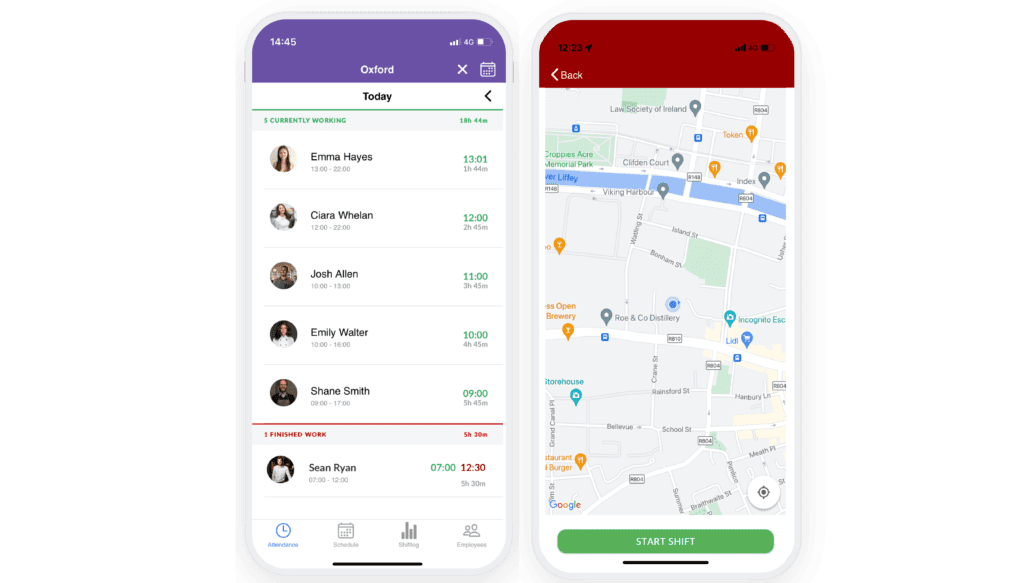
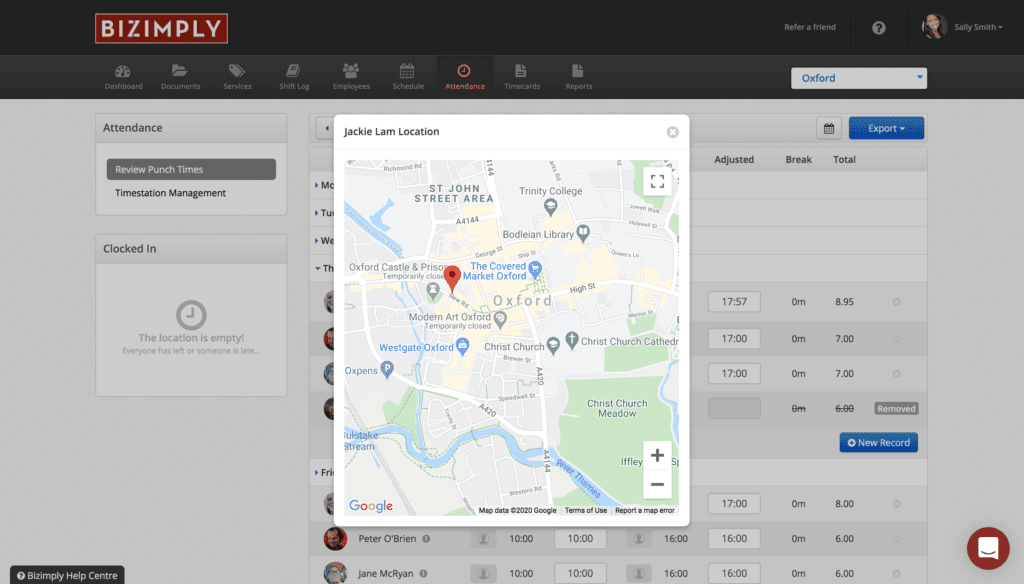
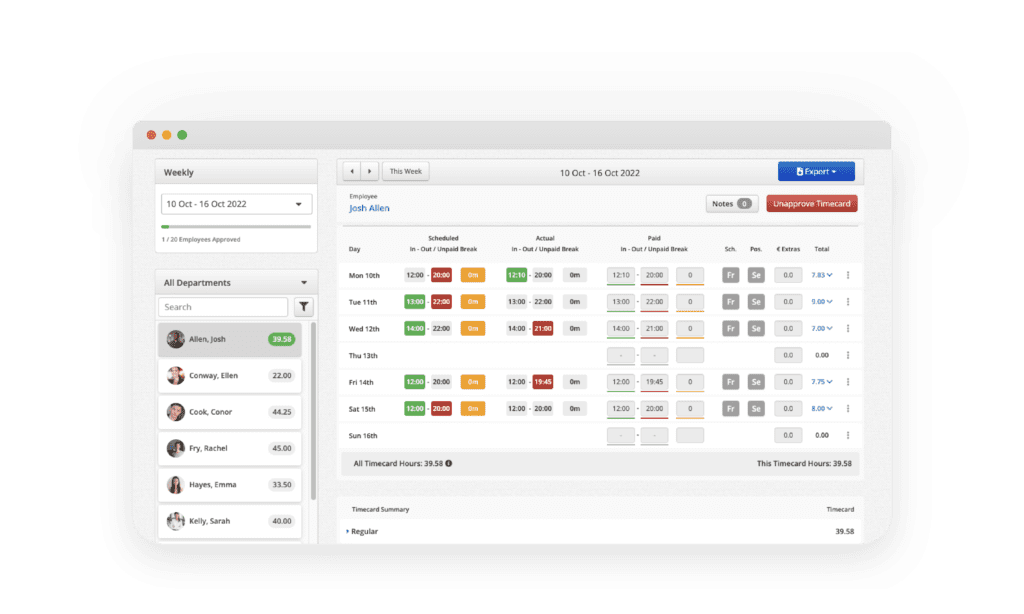
Bizimply GPS clock in – best time clock app with GPS
You can completely eliminate payroll errors with our GPS clock in. No more manually entering data.
With hours being automatically synced to timecards this eliminates managers having to ask around for hours worked and ensures that all hours worked are accounted for.
Within your Bizimply account you are able to put in your own organisational rules when it comes to holiday pay, accrued hours and overtime hours. These will automatically be calculated when put through to payroll so you never have to worry about underpaying staff.
How do my staff clock in online?
Staff can clock in on site via the Timestation with their unique pin
OR
They can clock in on the MyZimply app (with permissions given) with their own unique pin. Great if staff work across different locations or clocking on/off sites.
Is there an app for clocking in and out of work?
YES! Bizimply are the number one software for GPS clock in and out. Our time clock app for GPS is ideal for shift based and remote businesses and it will reassure you as a Manager that you have the right people in the right place at the right time!
Does the time clock app track your location?
The Bizimply GPS time clock app will let you know exactly where your employees are; what location they are in, the time they clocked in and out at, what time they took their assigned breaks.
Each of these times will automatically run to each employee’s timecards. All managers have to do is approve each timecard and export the information straight over to payroll – it can be done in minutes!
How can employees clock in?
Employees can clock in via the MyZimply App. The App uses geofencing and GPS tracking.
Employees use the same log-in credentials as you would for accessing Bizimply on your web browser on the App.
The employee will see a new tab called ‘Clock In’. The employee then clicks the ‘Start Shift’ button.
If the employee is shared with other locations in your account, they will be presented with any location that they are shared with. They can select the location that they are clocking into.
Every staff member is provided with their own unique passcodes. The Timestation Clock App uses photo capture to ensure the right employee is clocking in. No buddy punching!
Gain complete control and visibility over your labour hours and locations.