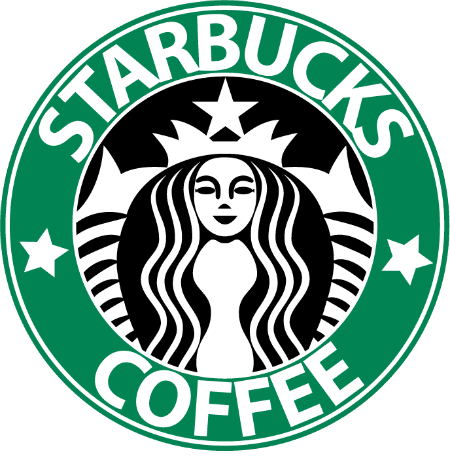Visualise your workplace
Our latest feature release will enhance your ability to efficiently and visually view how your days are broken into shifts. Alongside the confidence to plan, fill and cover shifts whilst staying in budget – you can gain quicker insights from wherever you are and know that all locations are covered for the busier periods!
We want to help you have the right people in the right place at the right time!
So, what’s new?
Graphs.
Located under the ‘Schedule’ tab of your account, you can now access graphs through the ‘Labour Volume’ tab via the pop up arrow at the bottom of the page.
You will see options to select and view the graphs for certain days; Monday, Tuesday and so on, as well as the option to view the whole week when you press the ‘Weekly’ button. A Key is located to the right of the bar graph which consists of the positions in your workplace and the colours assigned to those positions. On the Key, you have the ability to filter the position if you want to get a more in depth view by simply deselecting the positions you don’t want to see, for example; if you deselect all options except ‘Bartender’’ it will show you the number of bartenders you have on at that time.
On closer analysis of the graph, you can see the number of employees vertically on the left and the schedule time along the bottom. When you hover over the bars it will bring up information about the number of employees of each position that are working at that particular time. Accessing information like this visually will save you time on scanning your schedule to ensure you have the right amount of staff and hierarchy of staff at any given time.
The use of stack bars allows you to break it down into the different positions assigned within the workplace so we can see clearly the quantity of shifts you are adding as the schedule is being built, for example; comparing your waitresses to bartenders in real time. We recommended you have the graphs pop up open when creating the schedule so you see real updates as you go.
The graphs are always coloured by position which makes it easier to identify the different positions you have assigned for the shift and the overall appearance is more aesthetically pleasing.
These graphs will be a massive enhancement to your existing schedule, helping you visualise the schedule breakdown on a manager and supervisor level. For example; if your operations manager needed to quickly review the managers schedule across 10 locations, our new feature will allow them to view the overall story at a quick glance.
These graphs have been built for you as they are easier to understand and simpler to communicate. Being more efficient in preparation for the times ahead defines not only how you do business but also, how you and your team can accelerate your performance. Automating the small parts of your job will allow you to exert your efforts into other areas of the business.
Bizimply’s mission is to ensure that every shift runs like clockwork and we are always working hard behind the scenes to bring you up to date software.
Have any questions about how it all works, or need help with your Bizimply account? Contact your customer success manager, or reach us by email at:
and by phone at:
UK +44 203 642 5644
IRL +353 1 254 2524